Why You Should Use a KPI Line Chart with Gradient Shadow in Power BI

Data visualization is key to making insights clear and actionable—and a KPI Line Chart with Gradient Shadow is a visually compelling way to track performance over time. Whether you’re monitoring sales trends, website traffic, or operational metrics, this custom visual enhances readability while adding a modern aesthetic.
Why Use This Chart?
✅ 1. Enhanced Visual Appeal
- The gradient shadow effect makes the line chart stand out, drawing attention to trends.
- Soft color transitions improve readability compared to flat, solid lines.
✅ 2. Better Trend Recognition
- The subtle shadow beneath the line creates depth, making it easier to follow fluctuations.
- Works well in card visuals, allowing you to highlight KPIs alongside trend analysis.
✅ 3. Professional & Modern Look
- Ideal for executive dashboards where sleek design matters.
- Makes reports more engaging without sacrificing functionality.
How to Use It in a Card Visual
You can combine this KPI line chart with a Card visual to display:
✔ Current Value (e.g., “Total Sales: $250K”)
✔ Trend Indicator (up/down arrows)
✔ Mini Trend Line (with gradient shadow for visual impact)
This creates a compact yet powerful way to show both the metric and its historical performance.
Pros & Cons
✔ Pros:
- More engaging than standard line charts.
- Improves dashboard aesthetics without clutter.
- Works well in small spaces (like cards or tooltips).
❌ Cons:
- May not be ideal for ultra-detailed analysis (stick to traditional line charts for complex data).
- Requires some customization (gradient effects need proper setup).
Final Thoughts
If you want to make your KPIs visually striking while keeping them functional, a gradient-shadow line chart is a great choice—especially when paired with card visuals. It’s perfect for dashboards where both design and data clarity matter.
Have you tried this in your reports? Let me know how it works for you! 🚀


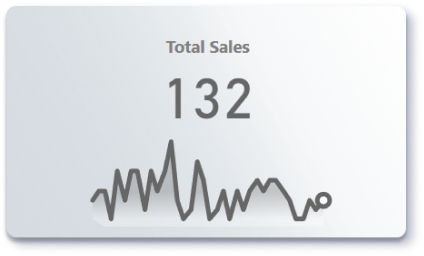
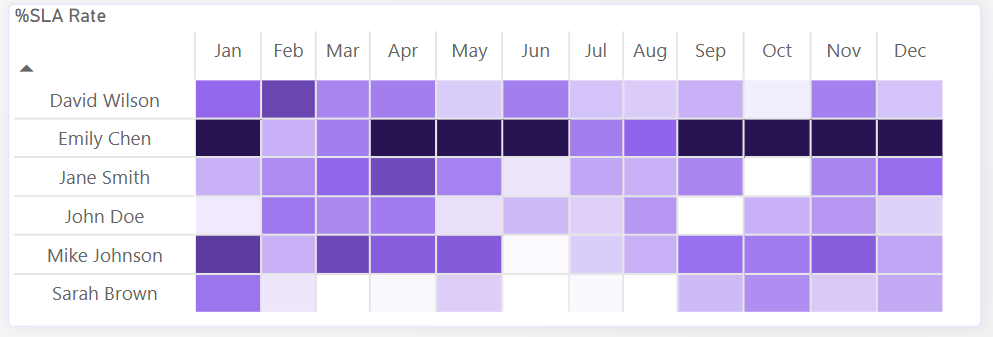


Leave a Reply